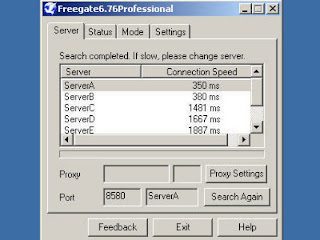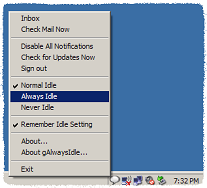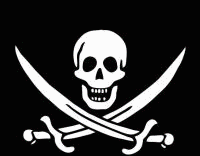List of Windows keyboard Shortcuts
Useful Shortcut:
Start + M: Minimizes all open windows
Start + Shift + M: Maximizes All Windows
Start + E: Runs Windows Explorer
Start + R: Open the RUN Dialog Box
Start + F: Open the Search Results Dialog box
Start + CTRL + F: Opens the Search Results-Computer dialog Box (if the computer is connected to a network)
Start + Pause (Break): Opens the System Properties Dialog Box
Windows System Key Combinations:
F1: Help
CTRL + ESC: Open Start menu
ALT + TAB: Switch between open programs
ALT + F4: Quit program
SHIFT + DELETE: Delete item permanently
Windows Program Key Combinations:
CTRL + C: Copy
CTRL + X: Cut
CTRL + V: Paste
CTRL + Z: Undo
CTRL + B: Bold
CTRL + U: Underline
CTRL + I: Italic
Mouse Click/Keyboard Modifier Combinations for Shell Objects:
SHIFT + right click: Displays a shortcut menu containing alternative commands
SHIFT + double click: Runs the alternate default command (the second item on the menu)
ALT + double click: Displays properties
SHIFT + DELETE: Deletes an item immediately without placing it in the Recycle Bin
General Keyboard-Only Commands:
F1: Starts Windows Help
F10: Activates menu bar options
SHIFT + F10: Opens a shortcut menu for the selected item (this is the same as right-clicking an object
CTRL + ESC: Opens the Start menu (use the ARROW keys to select an item)
CTRL + ESC or ESC: Selects the Start button (press TAB to select the taskbar, or press SHIFT+F10 for a context menu)
ALT + DOWN ARROW: Opens a drop-down list box
ALT + TAB: Switch to another running program (hold down the ALT key and then press the TAB key to view the task-switching window)
SHIFT: Press and hold down the SHIFT key while you insert a CD-ROM to bypass the automatic-run feature
ALT + SPACE: Displays the main window's System menu (from the System menu, you can restore, move, resize, minimize, maximize, or close the window)
ALT +- (ALT + hyphen): Displays the Multiple Document Interface (MDI)child window's System menu (from the MDI child window's System menu, you can restore, move, resize, minimize, maximize, or close the child window)
CTRL + TAB: Switch to the next child window of a Multiple Document Interface (MDI) program
ALT + underlined letter in menu: Opens the menu
ALT + F4: Closes the current window
CTRL + F4: Closes the current Multiple Document Interface (MDI) window
ALT + F6: Switch between multiple windows in the same program (for example, when the Notepad Find dialog box is displayed
ALT + F6: switches between the Find dialog box and the main Notepad window)
Shell Objects and General Folder/Windows Explorer Shortcuts For a selected object:
F2: Rename object
F3: Find all files
CTRL + X: Cut
CTRL + C: Copy
CTRL + V: Paste
SHIFT + DELETE: Delete selection immediately, without moving the item to the Recycle Bin
ALT + ENTER: Open the properties for the selected object
To Copy a File: Press and hold down the CTRL key while you drag the file to another folder.
To Create a Shortcut: Press and hold down CTRL+SHIFT while you drag a file to the desktop or a folder.
General Folder/Shortcut Control:
F4: Selects the Go To A Different Folder box and moves down the entries in the box (if the toolbar is active in Windows Explorer)
F5: Refreshes the current window.
F6: Moves among panes in Windows Explorer
CTRL + G: Opens the Go To Folder tool (in Windows 95 Windows Explorer only)
CTRL + Z: Undo the last command
CTRL + A: Select all the items in the current window
BACKSPACE: Switch to the parent folder
SHIFT + click + Close button: For folders, close the current folder plus all parent folders
Windows Explorer Tree Control:
Numeric Keypad *: Expands everything under the current selection
Numeric Keypad +: Expands the current selection
Numeric Keypad -: Collapses the current selection.
RIGHT ARROW: Expands the current selection if it is not expanded, otherwise goes to the first child
LEFT ARROW: Collapses the current selection if it is expanded, otherwise goes to the parent
Properties Control:
CTRL + TAB/CTRL + SHIFT + TAB: Move through the property tabs
Accessibility Shortcuts:
Press SHIFT five times: Toggles StickyKeys on and off
Press down and hold the right SHIFT key for eight seconds: TogglesFilterKeys on and off
Press down and hold the NUM LOCK key for five seconds: TogglesToggleKeys on and off
Left ALT + left SHIFT+NUM LOCK: Toggles MouseKeys on and off
Left ALT + left SHIFT+PRINT SCREEN: Toggles high contrast on and off
Microsoft Natural Keyboard Keys:
Windows Logo: Start menu
Windows Logo + R: Run dialog box
Windows Logo + M: Minimize all
SHIFT + Windows Logo+M: Undo minimize all
Windows Logo + F1: Help
Windows Logo + E: Windows Explorer
Windows Logo + F: Find files or folders
Windows Logo + D: Minimizes all open windows and displays the desktop
CTRL + Windows Logo + F: Find computer
CTRL + Windows Logo + TAB: Moves focus from Start, to the Quick Launch toolbar, to the system tray (use RIGHT ARROW or LEFT ARROW to move focus to items on the Quick Launch toolbar and the system tray)
Windows Logo + TAB: Cycle through taskbar buttons
Windows Logo + Break: System Properties dialog box
Application key: Displays a shortcut menu for the selected item
Microsoft Natural Keyboard with IntelliType Software Installed:
Windows Logo + L: Log off Windows
Windows Logo + P: Starts Print Manager
Windows Logo + C: Opens Control Panel
Windows Logo + V: Starts Clipboard
Windows Logo + K: Opens Keyboard Properties dialog box
Windows Logo + I: Opens Mouse Properties dialog box
Windows Logo + A: Starts Accessibility Options (if installed)
Windows Logo + SPACEBAR: Displays the list of Microsoft IntelliType shortcut keys
Windows Logo + S: Toggles CAPS LOCK on and off
Dialog Box Keyboard Commands:
TAB: Move to the next control in the dialog box
SHIFT + TAB: Move to the previous control in the dialog box
SPACEBAR: If the current control is a button, this clicks the button. If the current control is a check box, this toggles the check box. If the current control is an option, this selects the option.
ENTER: Equivalent to clicking the selected button (the button with the outline)
ESC: Equivalent to clicking the Cancel button
ALT + underlined letter in dialog box item: Move to the corresponding item