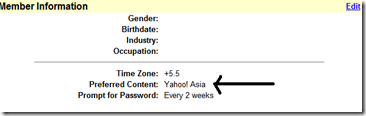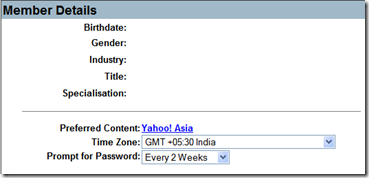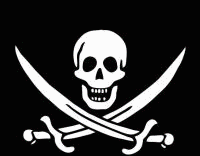Old Shitty Windows XP SP3 + Microsoft Virtual PC with XP mode
Windows XP SP3 Pro Iso October 2008 Release
Already Activated
No Serial Key needed. Can Re-Install as many times.Updates Online.
size: 579mb
DOWNLOAD:
Microsoft Virtual PC with XP Mode
Windows Virtual PC and XP Mode let you run older Windows XP business software right on your Windows 7 desktop.
Windows Virtual PC and XP Mode for Windows 7 makes it easy to install and run many Windows XP productivity applications directly from your Windows 7-based PC. It utilizes virtualization technology, such as Windows Virtual PC, to provide a virtual Windows XP environment for Windows 7.
size: 10mb
DOWNLOAD for 32 bit OS DOWNLOAD for 64 bit OS
size: 470mb
DOWNLOAD XP mode